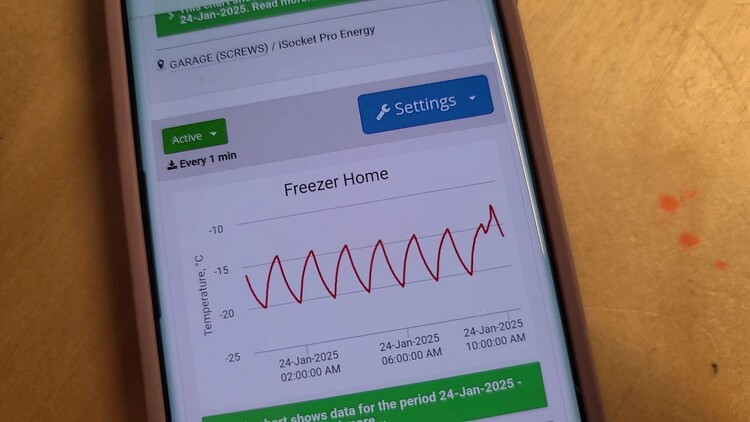Let's talk about remote temperature monitoring for your fridge or freezer, with notifications sent directly to your phone when the temperature rises above a certain threshold. Do I even need to explain why this is important? There are dozens of reasons, but we can save that for another time. For now, let’s get straight to the point.
Temperature Monitoring With iSocket
In practice, I’ve been monitoring temperatures in various fridges and freezers for years.

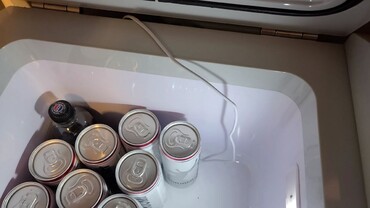
And not just in fridges and freezers.


The device you see is the iSocket smart plug, paired with this specific sensor called the iSocket Temperature Sensor Specific.

Here’s how it looks on your phone, for instance.
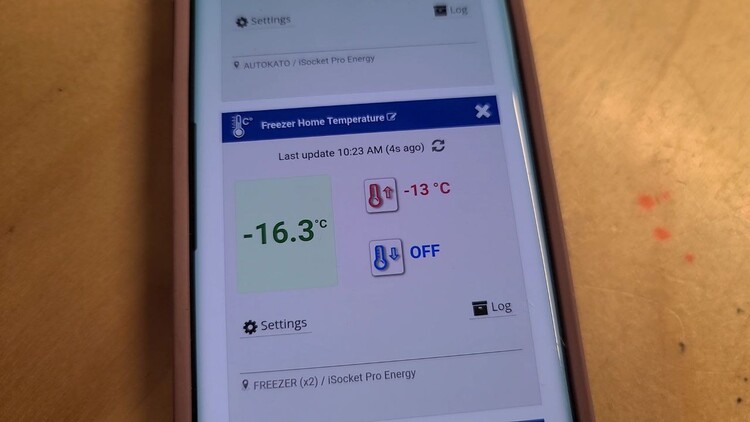
A Neat Way to Provide the Sensor Inside the Freezer
I’ve got a disassembled freezer that I needed to repair.

For several years, I’ve been monitoring the temperature in this freezer. How did I install the sensor? The same way you see on the first picture in this article — through the door gasket. But it’s not very convenient and leaves a gap.
When I disassembled this freezer, I accidentally discovered that these sealants for cable entry points are actually made of something like modeling clay.

That gave me a crazy idea — to thread the temperature sensor through the sealant. I tried poking it with a screwdriver, and it worked! So, this idea is definitely doable.
Now, I’ve placed the sensor through this gasket.


I secured the sensor to the radiator with a cable tie and drilled a small hole in the plastic back wall for the sensor probe, which has a 6mm diameter.


So, now you won’t damage this insulation by pushing or pulling the cable — it’s secured. As for the inner section, I left the cable at this length so I can position it wherever I want. I haven’t decided on the exact spot yet. But honestly, I’m really excited about this idea! In a way, I’m even glad this freezer broke — otherwise, I’d still be monitoring the temperature through the door seal, which sometimes falls off and causes false alerts.
Speaking of alerts, I can set up text, voice, WhatsApp, or email notifications for this freezer temperature monitoring.
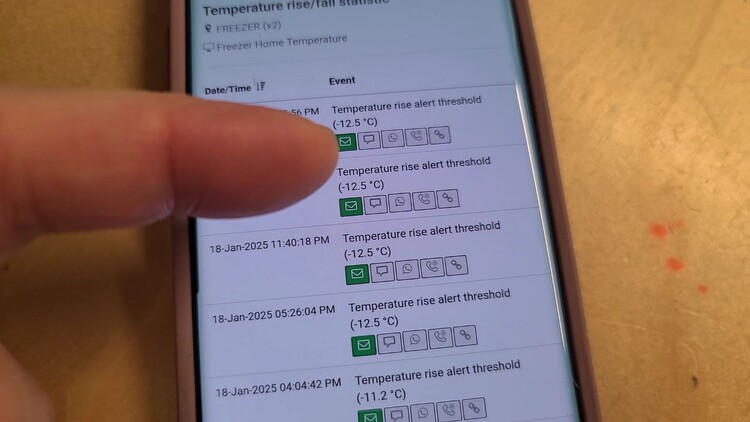
Final Result
And here’s the final result: the temperature sensor is neatly placed behind the drawer. When I open or close the drawer, the sensor moves slightly back and forth. I could secure it with a zip tie here, but I haven’t decided yet. The key point is — it looks very clean now.
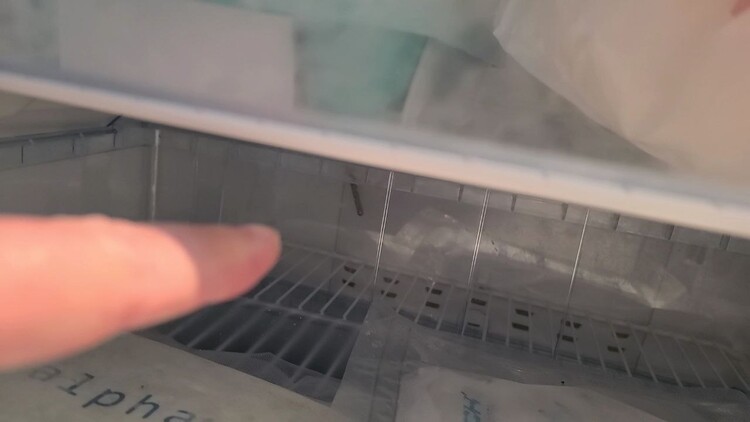
No more cold air leaks, no visible wires. All the wiring is tucked away behind the back panel, making it seem like there’s no temperature sensor at all.

I can now monitor the temperature profile of this freezer after repairing it using the iSocket Historical Temperature Data (HTD) feature, which I’ve written about extensively. For example, you can check out this article. Additionally, if you want to learn how the HTD feature helps diagnose potential fridge/freezer compressor failures in advance, read this article here.