Quick Summary ↬ Understanding temperature profiles in fridges and freezers is crucial for diagnosing issues early. In this post, I share insights from my testing with the Makita portable fridge and its power source behavior. Learn how to analyze temperature data to spot potential problems and improve reliability.

Tracking temperature changes in a freezer is essential for identifying issues with the compressor or power supply. Unexpected temperature rises could signal a compressor malfunction or inadequate power. For instance, irregular temperature patterns often indicate a compressor problem.
Through extensive research with various freezers and refrigerators, I’ve gathered several temperature profiles, which I’ve shared in a detailed video linked at the end of this article. Additionally, my article “What is the True Temperature Inside Your Fridge or Freezer?” serves as an introduction to this topic and offers further insights.
In this post, I’ll delve into how analyzing temperature profiles can help diagnose potential issues with your refrigerator or freezer. I will use iSocket Historical Temperature Data (HTD) feature.
Makita Portable Fridge: Insights from Temperature Profiles

When recording a video about the portable Makita refrigerator, I tested its power consumption and temperature profiles under two conditions: powered by a battery and an AC-DC adapter. Below is the resulting profile, which we’ll now analyze in detail.
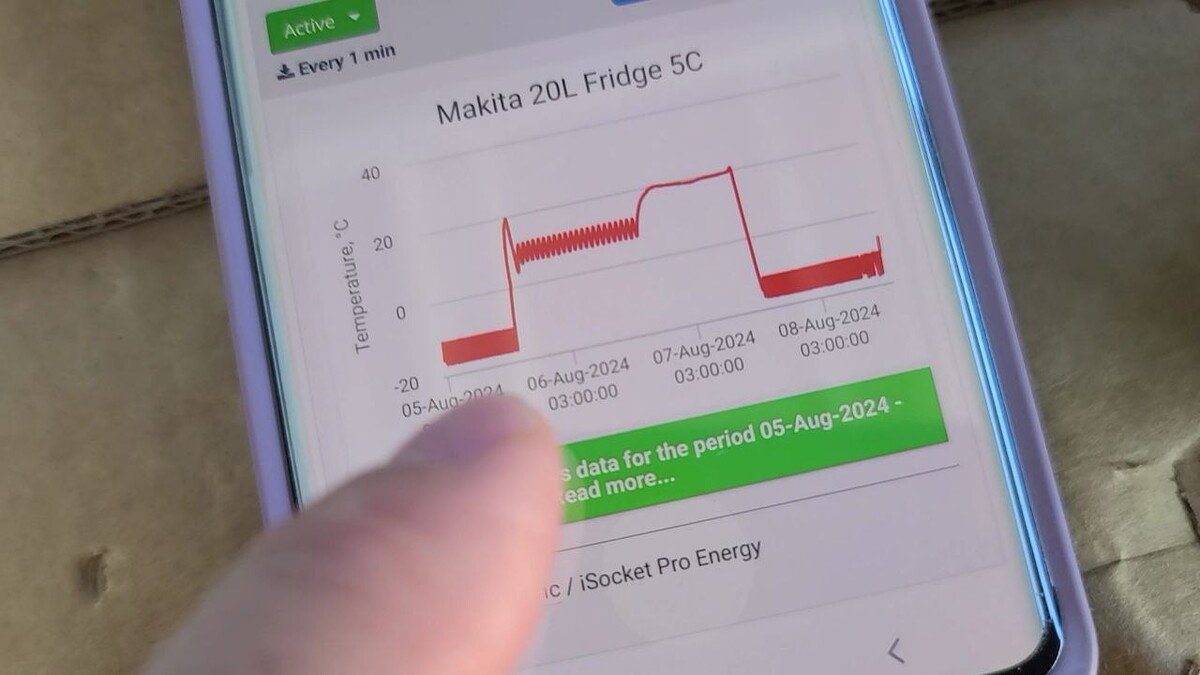
The left side of the chart shows the freezer mode powered by an AC-DC adapter, exhibiting a regular pattern. The upper section represents the fridge mode powered by a battery after the unit was heated, visible as a spike in the profile. Then, I switched back to freezer mode powered by a battery — seen on the right side of the chart — but noticed an irregular or broken pattern.
This indicates potential issues, either with the compressor or the power source. In this experiment, I used two batteries with a switchover mechanism, so I knew the reason. The first battery depleted, leading to the broken profile. Let’s now focus on the one-day profile for a closer look.
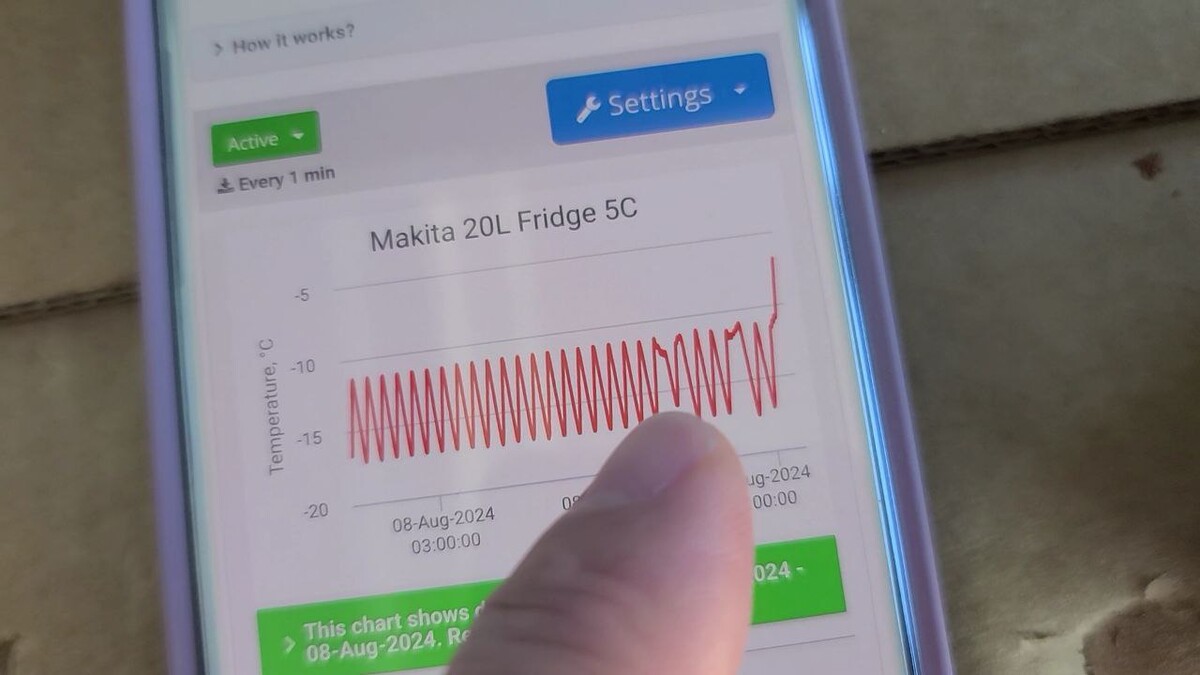
Here, the compressor began operating irregularly when the power source became unstable, evident in the temperature profile. It cycled on and off more frequently, which is a clear indicator of instability. If this had occurred while using AC power, it would strongly suggest an issue with the compressor rather than the power source, as AC power is typically stable.
When both the compressor and power supply function properly, temperature profiles are smooth and consistent. For comparison, refer to my first article on the laboratory fridge — its temperature profile is a great example of perfect operation under stable conditions.
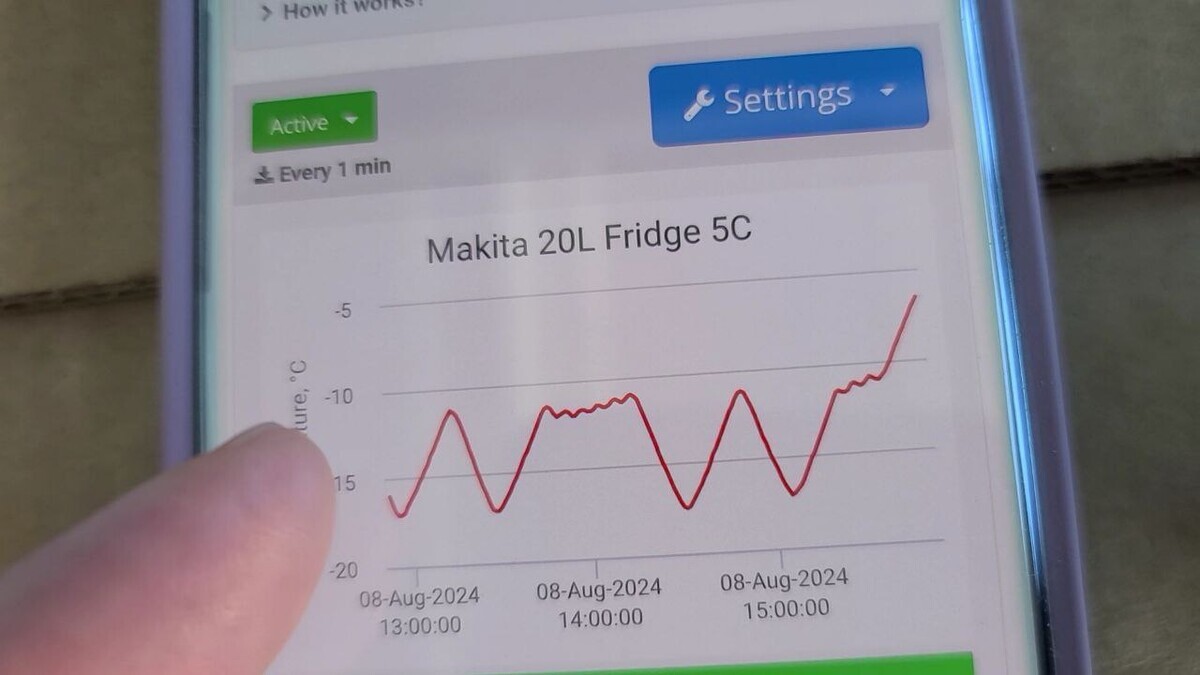
In the chart above, the temperature rises because I switched the fridge off. The broken profile in the middle clearly indicates it couldn’t cool properly due to a weak battery. The compressor repeatedly starts and stops, struggling to cool but failing, until I eventually switched the fridge off, leading to a steady temperature increase.
This kind of analysis is invaluable for diagnosing compressor failures in freezers, as irregular patterns like this often point to potential issues.
Check out my video below, where I test a Chinese refrigerator for temperature profiles and power consumption.
How Temperature Data Reveals the Timing of Power Source Failures
I continue to enjoy using the historical temperature data feature for monitoring freezers and fridges.
I want to share another story from a different test covered in my video. I reviewed the Makita when I powered it with native 18V, 6A batteries. I wasn’t around when the first battery was depleted and the second one started working, but look what I found on the temperature profile.
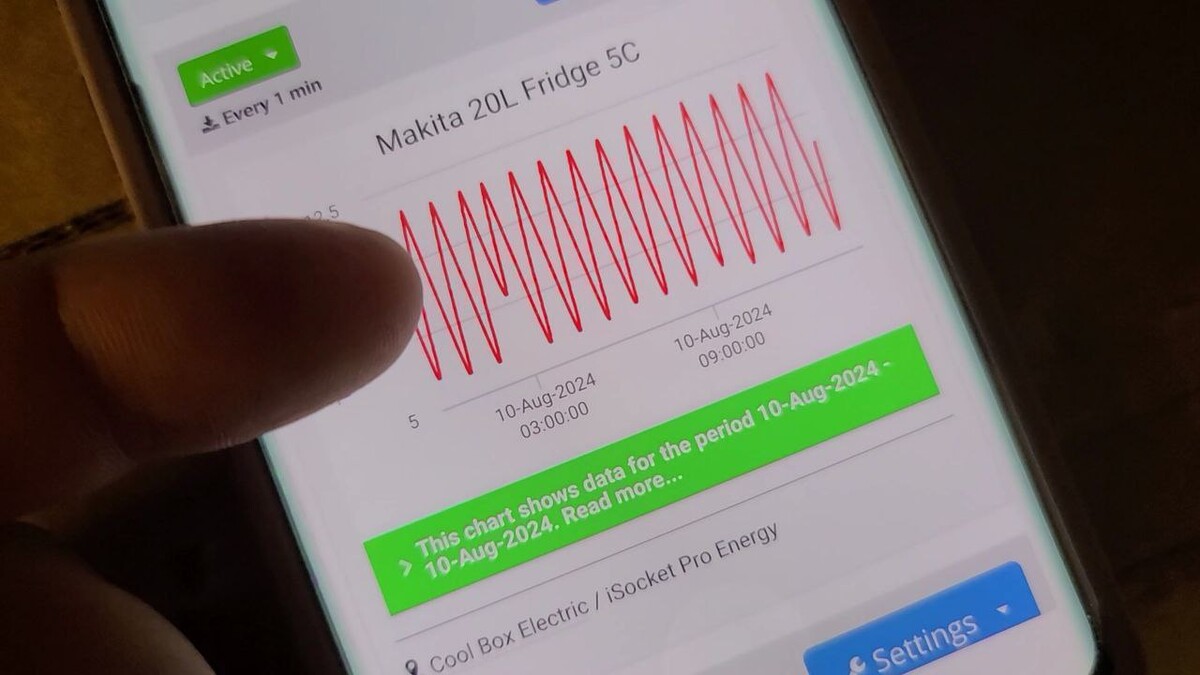
I noticed a gap in the data, and after watching just one day’s worth of data, I realized exactly when the switch from the first to the second battery happened. This is awesome!
In the case of other fridges, if you see something like that, it usually means there’s an issue with the compressor or the power supply. But in this case, it was simply the battery running out and switching to the second one. How can I tell this? Look at the chart — it shows that the compressor was operating from the battery, and the temperature kept dropping. Then, when the battery ran out, the compressor stopped without reaching the lower temperature, and the temperature started rising. We can see the exact time of this event.
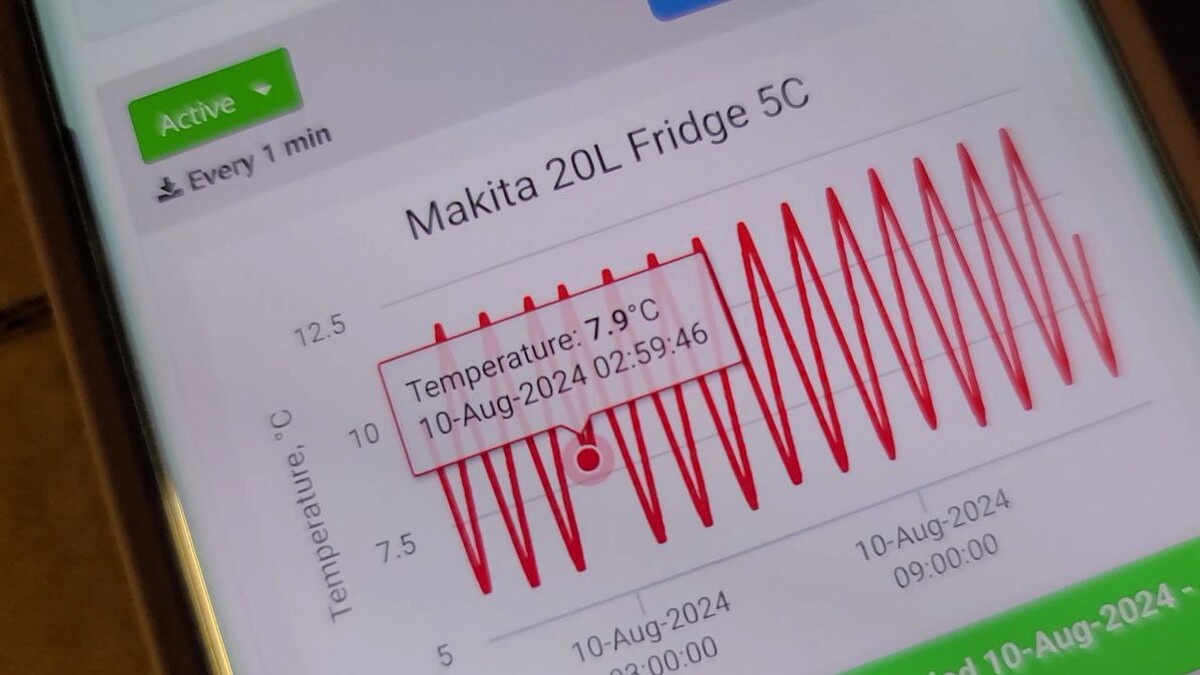
When the second battery was switched on, there was a delay due to a protection mechanism, but then the compressor started again, and the temperature started dropping once more. This feature is really useful because it allows me to understand when the battery was empty.
That's all for today. Remember, this article is part of the full story about temperature profiles for different appliances and systems, which I cover in detail in my video linked below. Check it out to learn more!
